dbFront 1.2.1 allows you to setup a Database Home screen. The following screenshot is from the demo site.
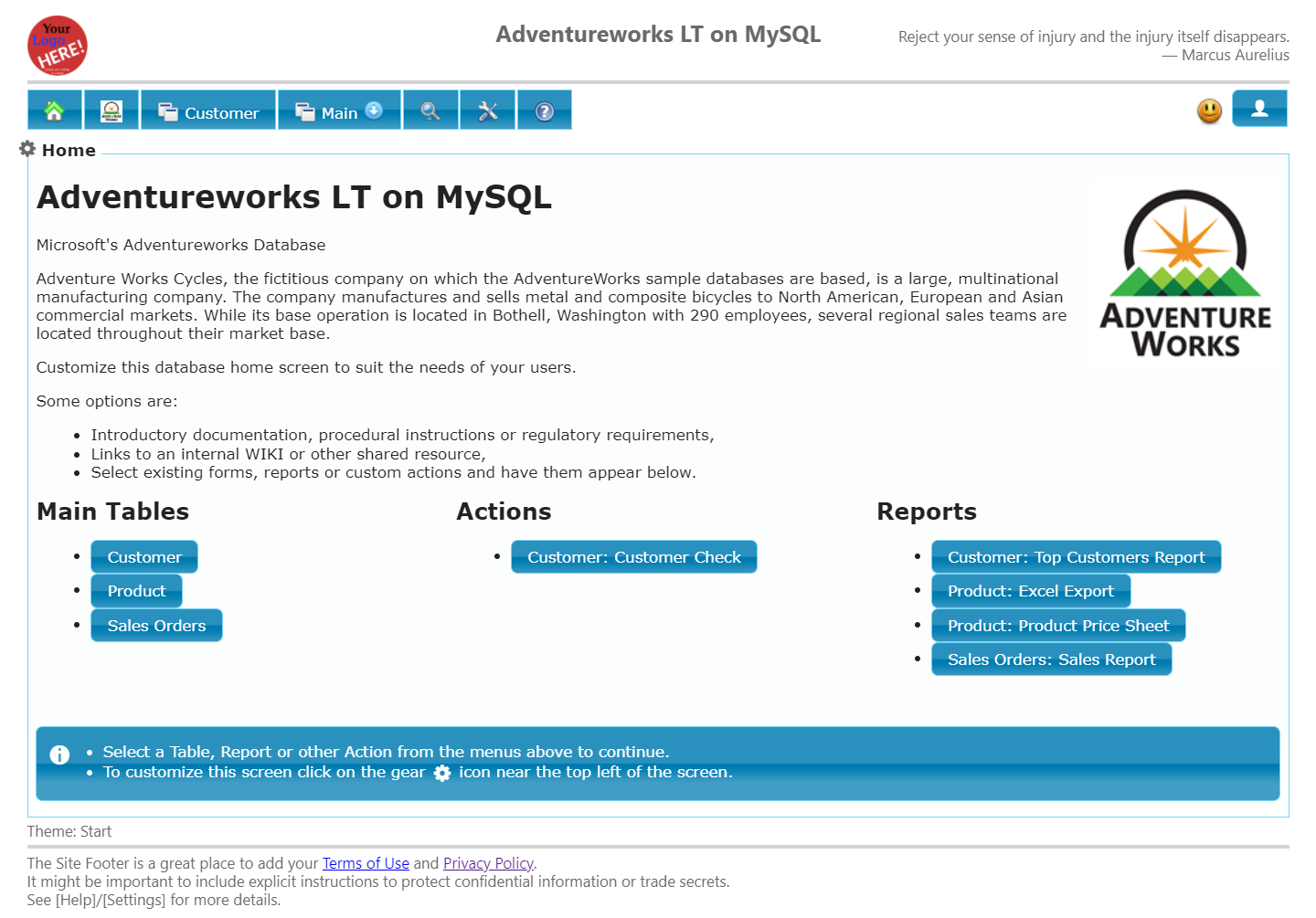
You can change the title of the screen in the menu and you can make the Database Home the default page for a database.
The Database Home screen supports custom HTML and you can also add existing Forms, Reports and Actions.
- Rich Text or HTML layout template,
- Optionally add links to select Table Forms,
- Optionally add links to select MultiRow Quick Reports,
- Optionally add links to Action Buttons that don't require an active record,
- Add Profile Fields and standard macros into the template,
- Include full size Database Logo in template.
For more details see: Database Home