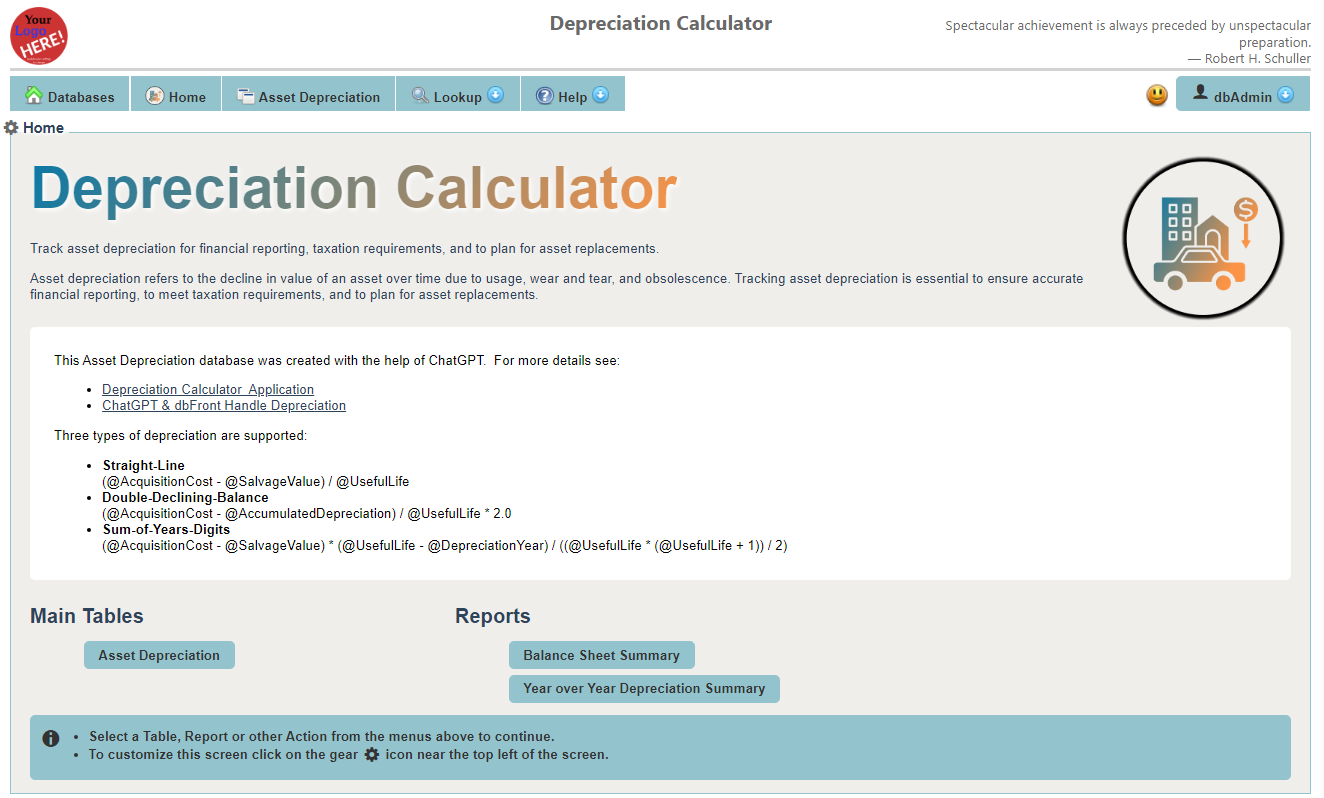Depreciation Calculator
Depreciation Calculator is a simple open source dbFront application that allows you to maintain a simple list of Assets and calculate the yearly depreciation for each item.
- Home Screen: Introduction and instructions and links to the main form and reports.
- Depreciation Asset: Maintain the list of assets and trigger the calculation of the depreciation. Also has links to run the appropriate reports and exports.
- Depreciation Method: Maintain the list of Depreciation Methods.
- Depreciation Calculation: The depreciation calculation can handle Straight-Line, Double-Declining-Balance, and Sum-of-Years-Digits depreciations.
- Year Over Year Depreciation Summary: A stored procedure using a Pivot table is used to create the report that shows the Year-Over-Year depreciation.
The download link and release history are at the bottom of this page.
Demo
A demo version of the Depreciation Calculator is available on our Demo Site.
Design Notes
The Depreciation Calculator was created with the aid of ChatGPT. The writeup can be found in ChatGPT and dbFront handle Depreciation. This small application would normally be a part of a larger Asset Management system.
Installation
The installation package contains three items necessary for the installation:
- apps folder: This folder contains support files for the database application,
- DepreciationCalculator_DatabaseScript.sql: The SQL Server database script used to install all of the support structures and business logic,
- DepreciationCalculator_Config.jsonData: The dbFront configuration file containing: Layout, Security and Visibility expressions, etc..
There are three steps to getting the Depreciation Calculator installed.
dbFront Installation
The first step would be to download and install dbFront. dbFront Download
Database
The next step is to allocate a database on a Microsoft SQL Server and run the included database script named DepreciationCalculator_DatabaseScript.sql. The script will generate the necessary database structures and application components for the application.
The script will also create the user appAssetManager. This username should be used by dbFront when it connects to the database.
Apply Configuration
Once dbFront has connected to the AssetManager database via the appAssetManager user, then you should be able to immediately start browsing the database structure.
To complete the setup, you will need to:
- Copy the contents of the apps folder into the "C:\Inet\dbFront" folder. The final structure should be "C:\Inet\dbFront\apps\DepreciationCalculator\" and contain the files "logo.png" and "style.css".
- Copy the file DepreciationCalculator_Config.jsonData into the folder "C:\Data\dbFront\Export\"
- From within dbFront, open the Advanced View and import the new configuration file into the application.
That should complete the setup.
Upgrading
The entire Depreciation Calculator Application package is considered customizable application code. It is fully expected that individual installs will be customized to meet the client's specific needs. Only the dbFront application itself is directly upgradeable.
We will continue to improve this application, but any improvements would need to be manually integrated into your custom install. To facilitate this, you should place your Depreciation Calculator Application code in version control to allow for easy management as you make your own customizations and for when you want to apply upgrades.
License
The Depreciation Calculator application files are licensed under the MIT license.
- Database structures, relationships, static data and business logic (database script),
- Documentation including workflow diagrams,
- dbFront configuration and CSS styles.
The Logo was found/created using the NameCheap Logo Maker.
The Depreciation Calculator Application uses dbFront to provide the application UI. dbFront is licensed separately.
Release History
Please note the minimum required dbFront version and either download the application version appropriate for your current dbFront release or upgrade your dbFront install before installing this application package.
| Release Date |
Release Version |
Min dbFront Version |
Details | |
|---|---|---|---|---|
| 2023-03-08 | 1.02 | 1.2.4.1592 |
|
Download |