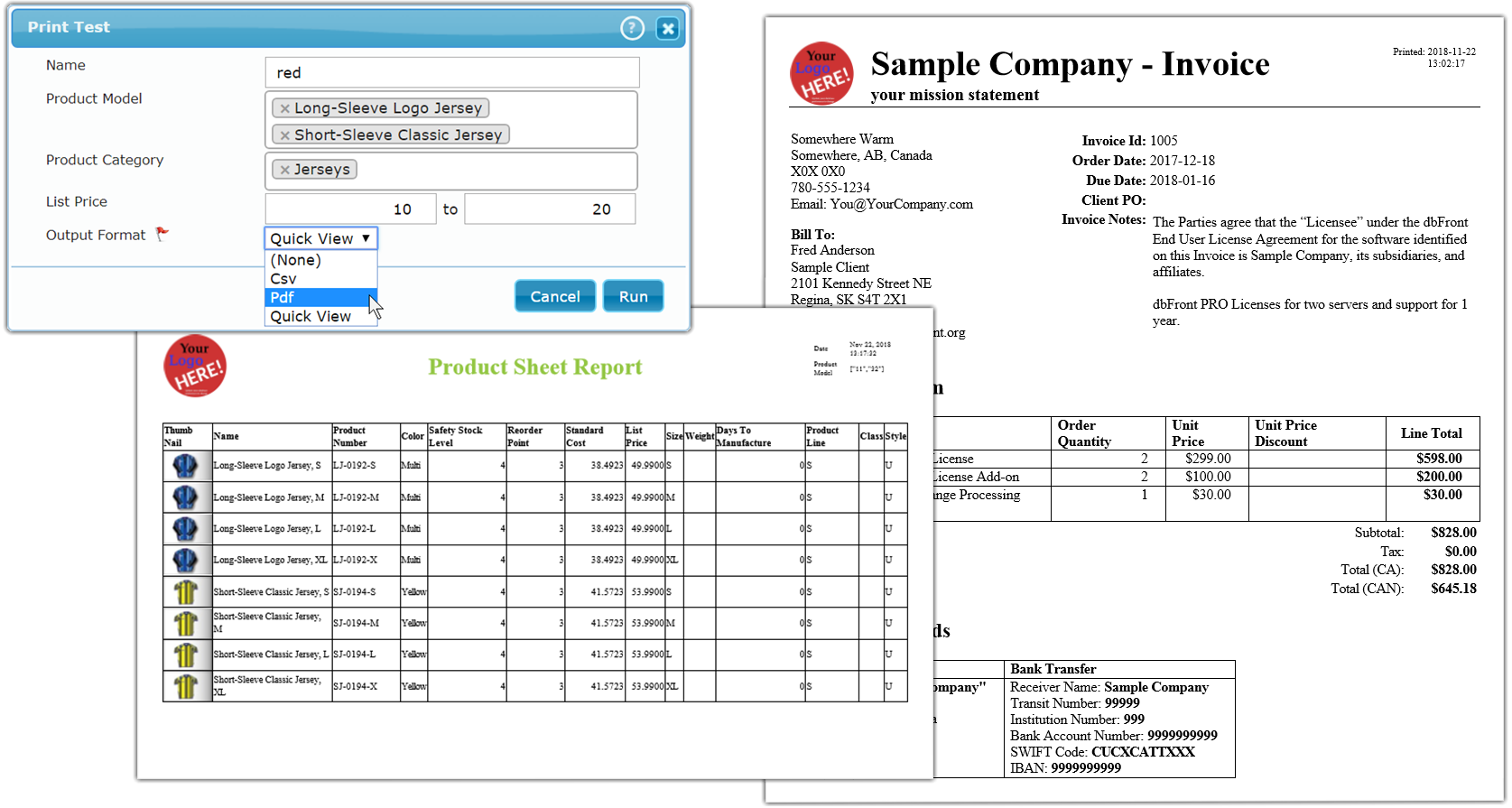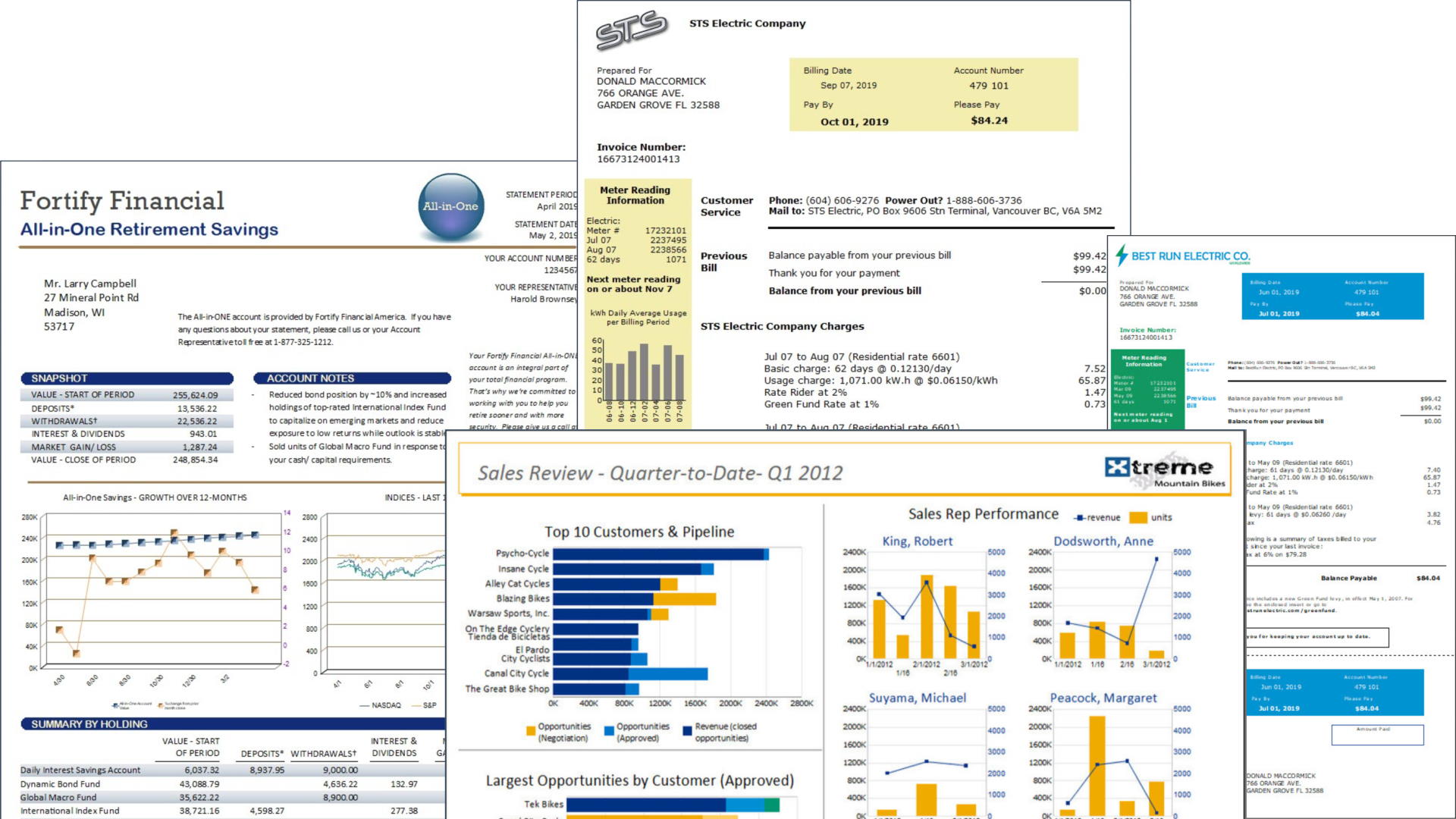Reporting
dbFront includes many different reporting and output options:
- Built-in Quick Reporting
- Crystal Reports
- Excel or CSV Data Exports
- PDF Forms
- Linking to a Report Server
- Custom Reports or Pages
Quick Reports
Included in dbFront is a template-driven reporting engine perfect for power users. The primary purpose is to facilitate quick and simple reports like:
- product listings,
- phone directories,
- mailing labels,
- and simple invoices and receipts.
Creating a report is as simple as choosing a template and selecting the fields you want in the report. The templates can be customized as needed.
For more details see:
Crystal Reports
You can set an Action Button to run a stored Crystal Report. Similar to other Action Buttons, dbFront can prompt for specific information and supply that to the report.
For more details see: Crystal Reports
Excel or CSV (Quick Exports)
Data Exports are similar to Quick Reports. Simply select the fields you need and select an export type.
Excel or CSV exports are often preferable to static reports because they allow users to manipulate and analyze the results instead of staring at a static screen or printout.
Excel Template
dbFront also allows you to export your data to an existing Excel (xlsx) template file. This allows you to create and use preformatted Excel worksheets including formulas. For more details see: Excel Templates.
CSV Quick Exports and Quick Imports can be paired to easily move data from one table to another.
For more details see:
PDF Forms
You can set an Action Button to open a stored PDF Form and fill in specified fields and optionally lock the PDF form. The PDF form can either be an industry-provided PDF form or you can easily design custom PDF forms.
For more details see: PDF Forms
Report Servers
There is an incredible number of powerful reporting options available ranging from free to full enterprise-grade.
All of these Reporting Servers will require some level of setup but many are well worth the effort.
For more details see: Reporting Servers
Custom Reports or Pages
An action button can be used to launch any other web page and pass URL parameters based on the current table or data.
With this functionality you could:
- Search Google for a series of keywords. There are two values shown {0} and {1} separated by a space to show passing two field values:
https://www.google.com/custom?q={0} {1}&btnG=Search - Generate a Bing Map based on an address:
https://www.bing.com/maps/default.aspx?where1={0} {1}
For more details see: Action Buttons