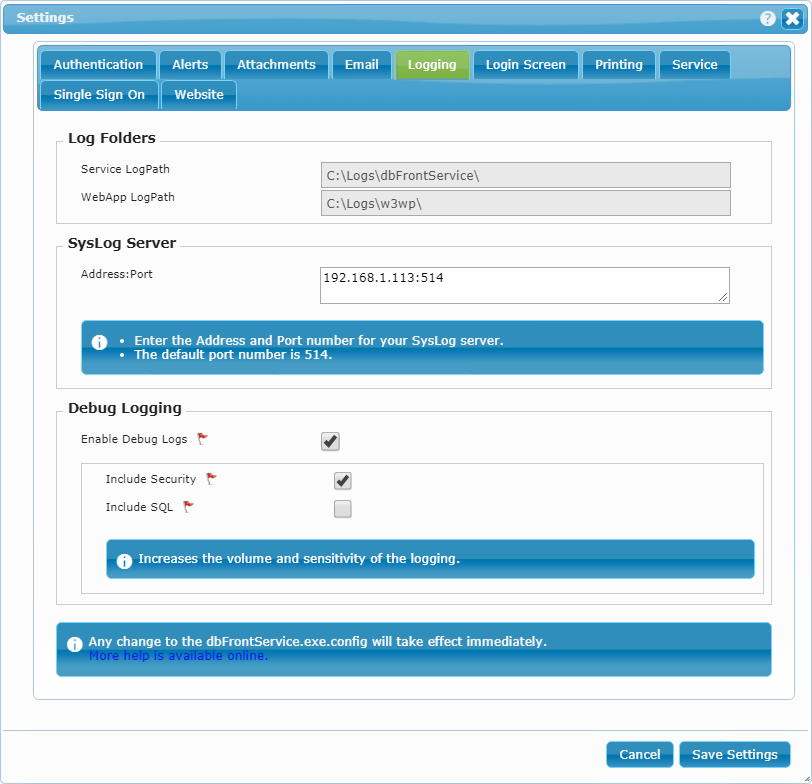Troubleshooting Guide
Murphy's law applies everywhere including to dbFront. Because of this, we built in fairly accessible logging and diagnostics.
Log Viewer and Logging
dbFront includes a builtin Log Viewer that can be accessed from the [Help] / [Log Viewer] menu. This Log Viewer will display two tables. The top table will contain the logs from the dbFrontUI. This log should normally be near empty since all logs are normally forwarded to the application server. The bottom table should contain all of the current log entries from the dbFrontService. You can use the filter on both tables to search for specific keywords.
If you log in as an admin user, the bottom of every screen will contain a small area that provides some basic information about how dbFront is running. Included is the name and location of the current log file and how many errors are currently written or waiting to be written.
Changing the Logging Location
Both the web.config for the dbFrontUI and the config file for the dbFrontService contain a key named LogPath which can be used to specify the folder where they will create their log files.
You should never set dbFrontUI and dbFrontService to log to the same location. This will cause conflicts.
The logging location should also not be to a network location because this will affect the application performance.
dbFrontUI Logging
Log files for the dbFrontUI Web Application should generally be empty except for a single line indicating that all Log requests are normally sent to the dbFrontService. The only time that the dbFrontUI log file should contain any messages is if it can't contact the dbFrontService.
If the dbFrontUI can't talk to the dbFrontService then the specific issues might be:
- The dbFrontService is not running.
- The server name or port is incorrect. The log file for the Service and the UI should both indicate the port they are using.
- A firewall on the application server is blocking the incoming requests.
- A firewall on the Web server is blocking the outgoing request.
- Something about the network such as a firewall or router is preventing or blocking communication.
dbFrontService Logging
By default, the dbFrontService will log to the folder: [C:\Logs\dbFrontService]
Service Logs
The dbFrontService renumbers the existing log files and creates a new log file every time it starts. The log file with the lowest number is the most current log file. A benefit of this is that you can continue to watch "Log_000.log" and know that it is always the most current log file.
Security Logs
Security Logs are given date based names and a new log file will automatically be started the first time a new security event occurs for a day.
Security Logs are not automatically purged.
SysLog Server
You can configure dbFront to send its logs to a SysLog server. For details see: SysLog Setup
Enabling Debugging
If you run into an unusual situation we may ask you to change the debug settings. The simplest way is via the Logging tab on the Settings dialog. This will increase the amount of information saved into your log file.
The Debug flags can be updated without restarting dbFront.
Warning: You should disable the extra Debug logging once the problem is resolved because it may cause performance issues.
If the Settings dialog is not available then you can edit the dbFrontService.exe.config file directly. The default folder for the dbFront Service and config file is [C:\Program Files (x86)\dbFront]. Grab a backup copy before editing.
Please merge the following settings into your config file.
<appSettings>
<!-- Enables extra "Debug" logging -->
<add key="Debug" value="true" />
<!-- Requires "Debug" to be enabled, Logs extra security information -->
<add key="DebugSecurity" value="true" />
<!-- Requires "Debug" to be enabled, Logs all SQL statements -->
<add key="DebugSQL" value="true" />
</appSettings>
Getting Help
Once you have a specific log message or error message then you can look in the Knowledge Base and check out the Questions & Answers site.
If you can't find what you need then please contact us. We would be more than happy to help.