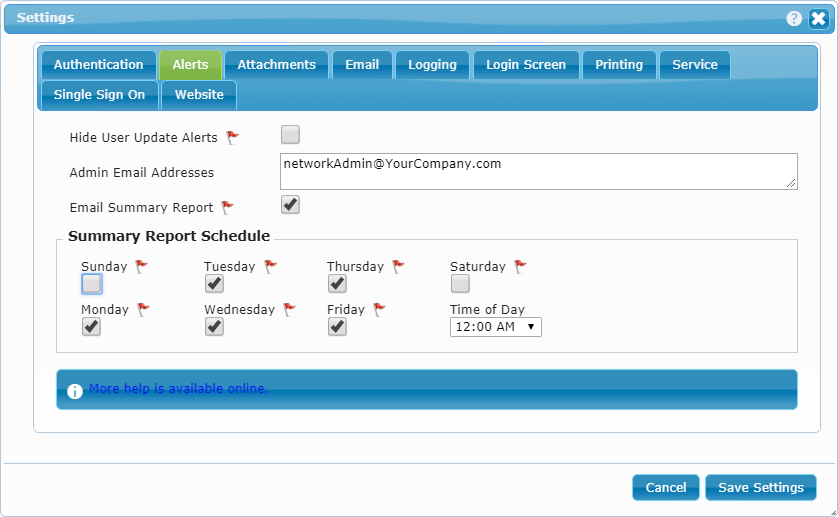Alerts Setup
The Alerts tab is used to manage how dbFront notifies users and administrators about issues with the dbFront install or environment.
- Hide User Update Alerts: Administrators often want to hide install and environment issues from regular users. Check this box to limit these warnings to Administrators.
- Admin Email Address: A delimited list of email addresses. dbFront will send administrative notifications to these addresses,
- Email Summary Report: Enable dbFront to email a Status Summary Report, if enabled a weekly schedule can be chosen.
If the Admin Email address is provided or the Email Summary Report is checked, then dbFront will require you to complete the Email Settings. For instructions on completing the email setup see: Email Setup.