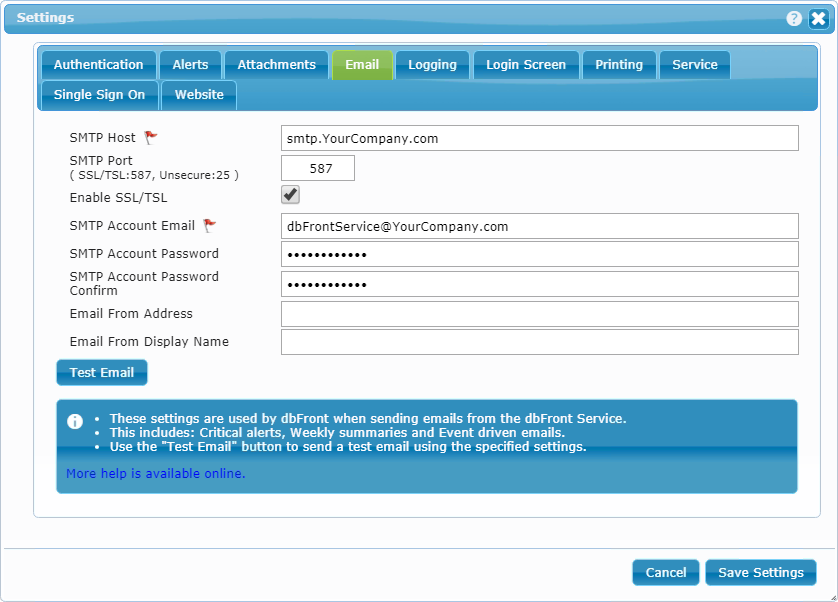Email Setup
The Email tab is used to set up the SMTP configuration required to allow dbFront to send emails. Near the bottom of the screen is a Test Email button that can be used to send a test email with the current settings.
- SMTP Host: The name or IP address of the mail server (e.g. smtp.gmail.com),
- SMTP Port: A number specifying email port.
The default insecure port number is: 25
The default for SSL/TSL ports is: 587 - SMTP Account Name: The account name for the email box. Usually the full email address (e.g. [email protected]),
- SMTP Account Password: The password for the email account,
- Email From Address: Used to specify an alternate From: address,
- Email Display Name: Used to specify a display name. (e.g. "dbFront Service")
If the Admin Email address is provided or the Email Summary Report is checked, then dbFront will require you to complete the Email Settings.
Testing the Email Settings
The button Test Email button will allow you to specify an email address. dbFront will then send a test email to that address with the current settings. You don't need to save the email setting to test them.
Trouble Shooting
Please see the Q&A site for additional help with specific errors or email servers: SMTP Configuration issues