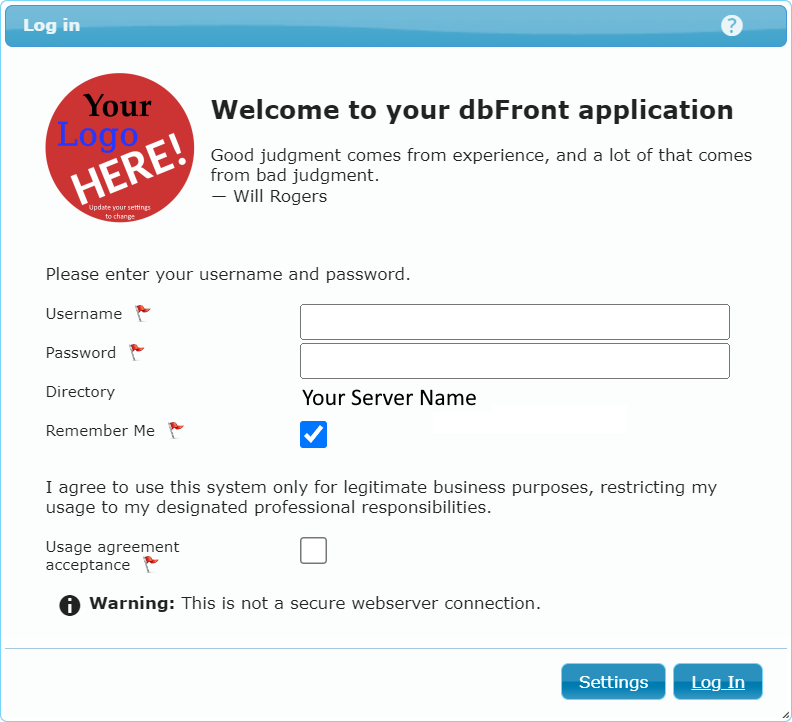Login Screen
The credentials used to sign into dbFront are determined by the dbFrontService. To change this see the topic Authentication.
Directory
If you have set up Database Authentication then you may see a "Directory" dropdown. This field allows the user to select which area they would like to log in to.
If no Database Authentication is set up then dbFront will show the Domain or Server name that will be used to authenticate the user. This is similar to the Windows login dialog and makes it clear what password dbFront is expecting. To hide the Domain or Server name open the Settings dialog. [Help] / [Settings] / [Authentication]
Notice
The dbFront Login screen can show an HTML formatted Notice at the top of the login screen. The HTML Notice currently supports the following replaceable tags.
- {%LogoUri%} : The currently selected Database or Site logo.
- {%InspirationalQuote%} : An inspirational Quote.
A good default value for the Notice is:
<div class='loginRight'>
<h2>Welcome to your dbFront application</h2>{%InspirationalQuote%}
</div>
To add or edit the notice open the Settings dialog. [Help] / [Settings] / [Login Screen]
Remember Me
The dbFront Login screen can optionally remember the user's login preferences: Username and Directory. To enable or disable this functionality open the Settings dialog. [Help] / [Settings] / [Login Screen]
Usage Agreement
The dbFront Login screen can show a user agreement.
The default value is: I agree to use this system only for legitimate business purposes, restricting my usage to my designated professional responsibilities.
If a usage agreement is specified then dbFront will require that the user check the usage agreement before they can sign in.
To enable or disable this functionality or edit the text, open the Settings dialog. [Help] / [Settings] / [Login Screen]
Security Warning
One feature that may seem annoying is that the Login Screen will specifically warn users if they are logging in on a connection that is not secure. To remove this warning the administrator will need to install an SSL Certificate on the webserver used to host dbFront.