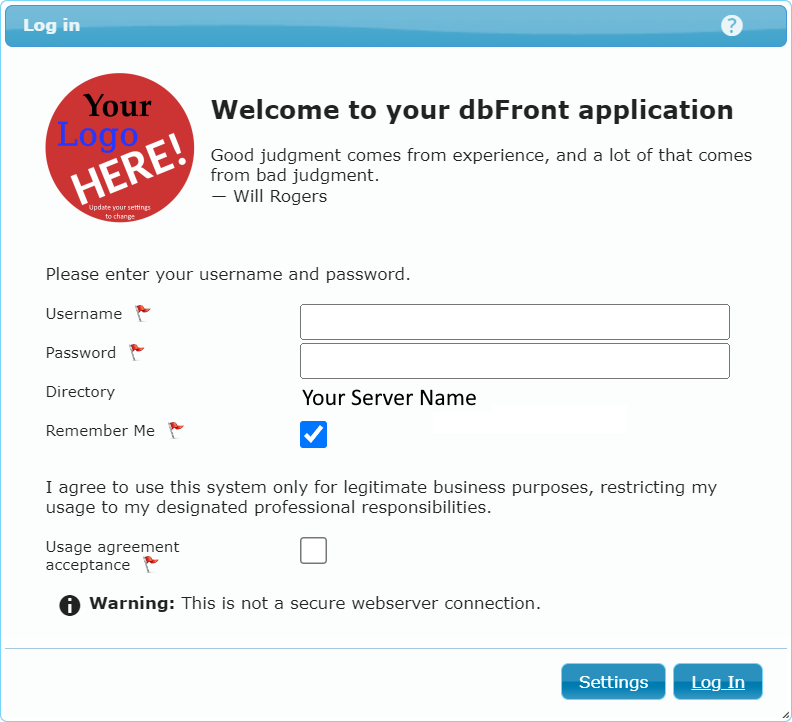dbFront Manager - First Time Logon
Logging into dbFront should be as easy as logging into your computer or network. That is because dbFront attempts to use the same authentication source as your computer.
dbFront is able to support: Azure Active Directory, Active Directory, SAML Single Sign-on and local Windows User accounts.
NOTE: Microsoft Personal/Consumer Accounts are not supported.
Login Directory or Service
On the dbFront login screen you will see the Directory or name of the Computer, Server or Service that will authentication your request. If you look at the image of the login screen it will appear in the area where you currently see Your Server Name.
If the server or computer where you installed dbFront is already connected to Active Directory then dbFront will automatically connect to Active Directory for its authentication and display the name of your active directory on the Login screen.
Note: An administator can optionally hide the Login Directory to help secure your environment. See: Login Screen
Windows Home (Microsoft Personal/Consumer Accounts)
The dbFront install it will launch the dbFront Manager application which will detect if you are using a Microsoft Online account. If so then you would need to first create a Local Administrative account.
Windows 11+ Home
The dbFront Manager application allows you to create a Local Admin User which you can then use to log into and administer your dbFront installation.
Other Windows Versions
If not using Windows 11 Home, then you can use the User Manager in Windows to create Local accounts which you can then use to login to dbFront. The first account will need to be an Administrative account so that it can administer your dbFront installation.
You can also use the dbFront Manager application to create a Local Admin User and a group for all other dbFront Users.Windows Server or Pro
If you are not using a Microsoft Personal/Consumer account then you should have no difficulty logging into dbFront using your computer account.
If you still have issues please see: What is My Username or Password
Settings
If you have opened dbFront from the URL https://localhost/dbFront, then dbFront will also display the Settings button so that you can adjust the Authentication Setup prior to logging into dbFront.
Login Troubleshooting
For further help you can see our Q/A articles on Login Issues