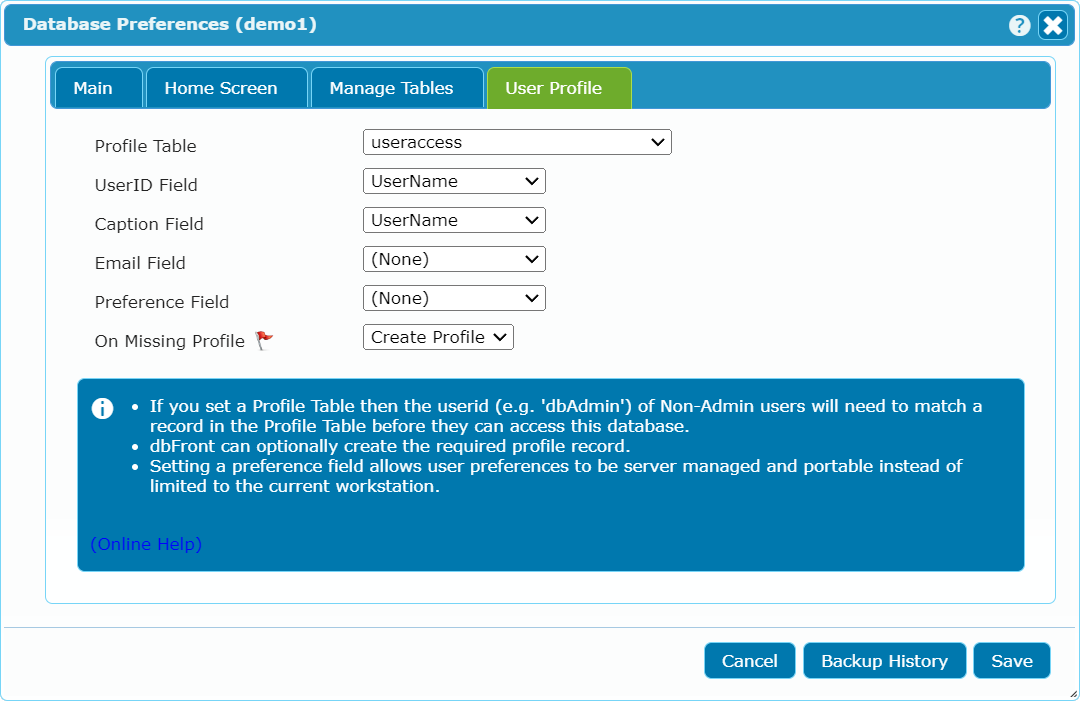User Profiles
As part of the security features in dbFront, you can use the requirement for a User Profile to restrict or manage user access to individual databases.
To access the Database Preferences, you would click on the gear next to the database name in the advanced Database view. For more details, see: Database Preferences
Setup
The User Profile is a row in a table within the database. The User Profile tab allows you to select the table and the field where dbFront will look for a matching user profile.
The notice on the user profile tab will display an example of the userid that dbFront will expect to find.
Security
It is very likely that you will want to use Row Level Security to ensure that the current user can't see or edit the profile records of other dbFront users. For more details, see: Row Level Security.
More Security Options
For more security options see: Authentication Overview