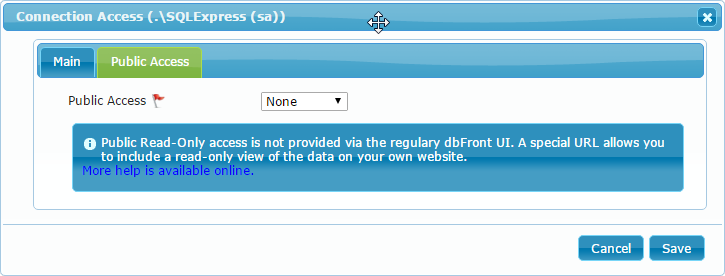Public (Anonymous) Access
Public Access is when you want to use dbFront to provide public access to your data. Public (Anonymous) Access does not allow browsing so the expectation is that you would embed specific URLs in your public site with an iFrame to specific portions of the data that you want to make available.
To set up public access you need to:
- Set the access on the Connection to Public Access.
For more details see: Connection Access - On the Public Access tab set the access level to Read Only
- Browse to the table you want to make available in dbFront
- Copy the URL and replace default.aspx with public.aspx
The page named /public.aspx will never ask for a password.
For more details on setting up Windows Authentication see: Windows Authentication
Demo Public Site
The following is a functional public read-only view of our demo server imbedded in an iFrame. For more details on the demo server goto: Demo Server
You can open this public demo site in a new tab with this link Public Demo Site.