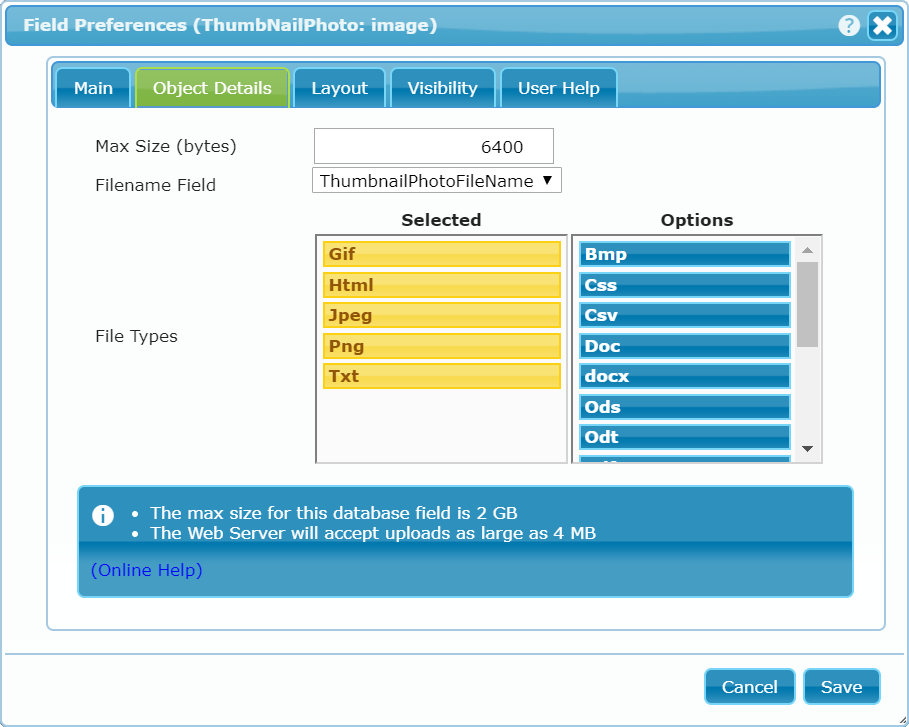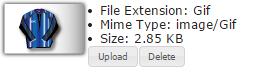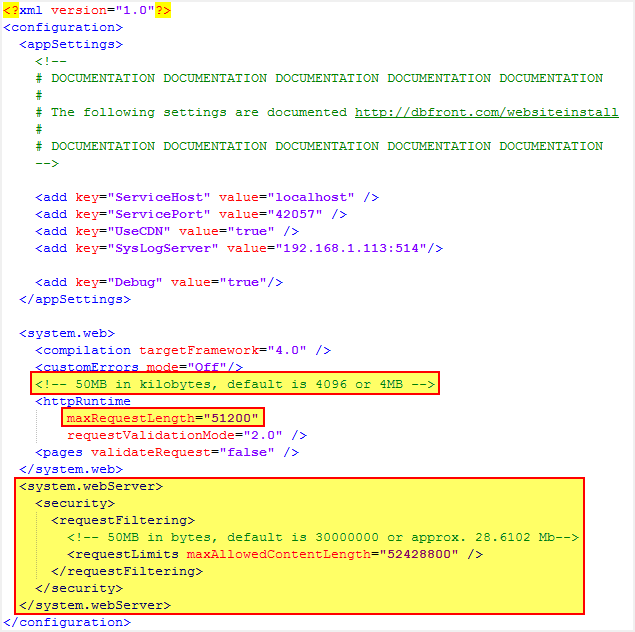Object Fields
dbFront treats binary fields (Blob or VarBinary) as attachment storage fields with the expectation that you want to upload, view and download the attachments.
On the Main tab, you can set the basic preferences of Caption, Readonly and Required.
On the second tab named Object Details, you can specify the:
- Max Size: Sets the maximum file size of any attachment or picture that can be uploaded.
- Filename Field: Sets the field that dbFront will look in for the filename of the attachment.
The filename is used to help determine the attachment type and also when the file is downloaded or opened. - File Types: Allows you to specify the different file types that can be uploaded.
dbFront will examine both the file extension (upon upload) and the file/field contents to determine what is being stored.
Object Fields will display as follows. If a picture is available then a thumbnail of the picture will be displayed. Otherwise, an Icon will be shown depending upon the file type.
Attachment Type
When you configure an Object Field type you have the option of specifying a secondary "Filename Field" that will be used when dbFront needs the attachment filename.
dbFront uses the file extension as found in the "Filename Field" and the actual attachment contents to determine what the real file attachment type is. For security reasons, dbFront does not trust the attachment filename.
- If the file attachment type and the file extension don't agree then dbFront returns [Unknown] as the filetype.
- If the file type can't be determined from the contents and there is no "Filename Field" specified then dbFront will also return [Unknown].
Attachment Size
The maximum attachment size is determined by the database field. But the maximum attachment size that can be uploaded is determined by your webserver setup.
IIS (Microsoft's Internet Information Server) uses two web.config settings to determine how much data it will allow you to send to the web-server. These settings have a security aspect because if they are set too large then it creates an easy avenue to launch a DOS (Denial Of Service) attack against the server.
Both settings need to be set correctly to allow users to upload larger attachments.
The first setting is:<httpRuntime maxRequestLength="51200" />. This value is stored in KB so for a value of 50MB you would need to specify 51200.
The second setting is: <requestLimits maxAllowedContentLength="52428800" />. This value is stored in Bytes so for a value of 50MB, you would need to specify 52428800.
Below is an image showing the required changes so that the server will accept uploads up to 50mb.
Troubleshooting
- TXT file type changes to "Unknown" after upload
- Attachments migrated from SharePoint are marked with a type of "Unknown"
Next Steps
Once all of the field preferences are set as needed
- Table Preferences
- Field Preferences for other field types.